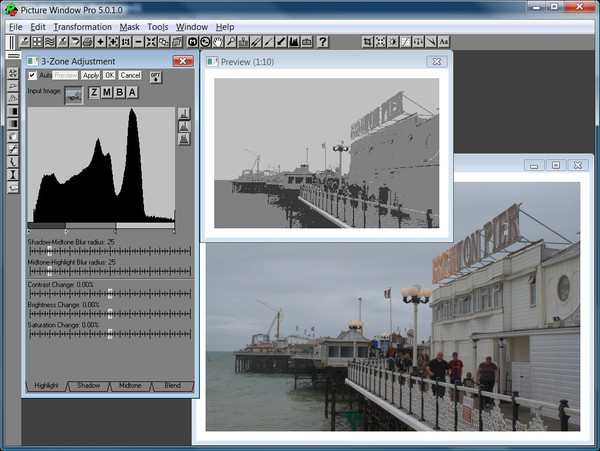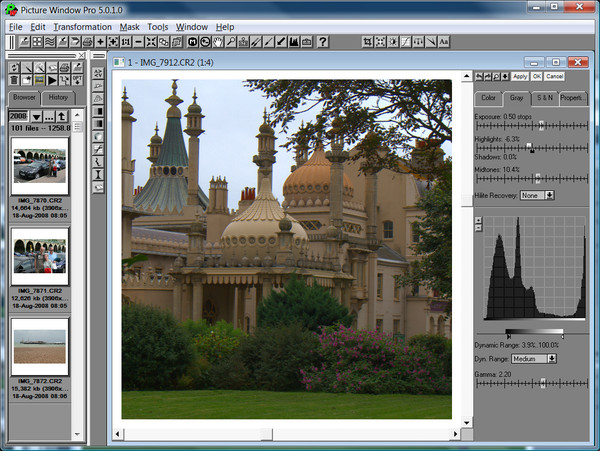Picture Window Pro 5.0
Picture Window Pro is a powerful photo editing tool designed for serious photographers with demanding creative and quality standards. It provides a comprehensive set of over 50 photo manipulation and retouching tools which allow you to control and shape every aspect of your images and to create high quality prints, page layouts, multimedia electronic slide shows and other forms of output. It handles 24 and 48 bit images, and is fully color-managed, including soft print proofing. It includes a powerful Raw converter with advanced features like highlight recovery and noise reduction. Its batch workflow features allow you to easily work with the flood of images digital cameras now produce.
Pro Features
Image Editing
Full control over all color and black+white image parameters
Choice of quick and easy slider controls or full featured curves and histograms
Full support for 48 bit color/16 bit B+W
Full color management support
Integrated powerful raw converter.
Powerful curves and histograms for brightness and color channels
Advanced resizing algorithms including Bicubic and Lanczos
Blur and sharpening including Unsharp Mask
Advanced sharpening with noise reduction, auto de-specking, selective application
Lens Corrections including chromatic aberration, barrel, pincushion, light falloff, perspective
Selective Color control for adjusting selected color while leaving overall balance undisturbed
HDR/Image stacker for combining bracketed exposures for extended dynamic range
Full set of freehand tools — brush, clone, speck removal, dodge & burn
Raw File Support
Powerful raw dialog includes color correction,exposure, brightness and contrast settings and sharpening.
Advanced features include Highlight Recovery, Noise Reduction and Bad Pixel Repair.
Sidecar files record all raw settings for each image without modifying the original raw file.
Special Effects
Large selection of special effects including posterize, tint, emboss, kaleidoscope, spiral, tile, text, calendar, drop shadow, and many more.
Masking & Composite Images
Extensive tools for creating masks (selections)
Use of masks to control application of most transformations
Full support for composite images with precise alignment, rotation, scaling, and perspective control of overlay images
Batch Workflow and Automation
Create batch workflows and apply them to dozens or even hundreds of images in the background. Great for preparing images for the web.
Redo a previous transformation and then automatically re-apply all subsequent changes.
Edit similar images automatically by applying a workflow you developed for one image to as many others as you like.
Save the workflow as a sidecar file of the original image to archive your editing steps exactly. You will have the option to apply the workflow when you next open the image.
Organizing and Browsing
Thumbnail display of images — simply drag and drop to open
Create new folders and organize images without leaving Picture Window
Print index prints, including CD & DVD case formats for archiving
Printing & Output
Color managed printing with full control over borders, image size and cropping in print dialog
Poster printing option prints single image over multiple sheets
Convenient soft print proofing.
Innovative monitor curves for better monitor-print matching
Slide show with sound, captions & descriptions — playback via web browser for easy sharing
Photo Album
Automatic layout of images in choice of standard sizes from wallet on up.
Very flexible manual layout. Create your own photo essays, even whole albums
Easy multi-page multi-image per page printing
Integrated with PW editing functions — edit images directly from the album
System Requirements
Systems running on Windows XP/Vista/Windows 7, Windows NT5 and Window 2000
[!--empirenews.page--]
[!--empirenews.page--]
软件版本详细介绍: