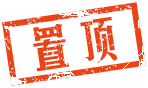Windows 10 22H2 精简版基于微软官方原版安装包简化而成,为了使用户获得最佳的性能和舒适体验,本安装包删除、禁用、阻止了所有不需要的软件、后台服务以及对性能等产生影响的因素。因此精简系统可以提高电脑的性能、增强系统的稳定性,减少硬件资源的浪费,并且可以使配置低或老旧的电脑变的流畅。本系统的安装包仅内置了英文及俄文,但系统安装完成后,可能过安装简体中文语言包,将它切换成简体中文。
Windows:10
版本:专业版 22H2 19045.2251
作者:SanLex
语言:俄语、英语
文件大小:2.66 GB
格式:ISO
Windows 10 22H2 精简版

新功能:
• Overall performance is improved at least ~+-20%
• Release/build installation speed is improved at least ~+-20%
• Performance in PC/Online games is improved at least ~+- 10%
• Improved battery savings for laptops at least ~+-10%
• Installing drivers via Windows Update in manual mode
• Improved performance for HDD drives at least ~+-20%
• Disabled additional telemetry-data collection at least ~+ -30%
• Improved performance in heavy programs like Adobe Photoshop etc.
• Services related to remote use, server nature is not affected (default)
• Protection in the absence of anti-virus applications, when downloading via torrent resources at least ~+-50%
• This build includes the best quality performance, security, anti-telemetry ~+-100%
• Memory dump is disabled by default, a bypass was found way to not create BSOD (Blue Screen of Death)
• It is categorically unacceptable to use any tweaker/optimizers (otherwise everyone is responsible for himself)
• Release/build completely under the guidance of the User, no automatic installations until the user himself allows
• During installation Edge browser (in case), EdgeWebView is blocked, which will not be installed (savings in the region of ~ + -500 MB)
• Strict view of the image when installing a release / build - no flashing backgrounds, only a specific background and text accompanied by the installation
• Tweakers are attached to the disk image along the path: sources> Tweakers / tweaker-pack is sorted into shelves, each of which is in its own folder, so that do not get confused when using
• Automatically disable background applications / services when not in use / after closing, such as: System settings, Microsoft Store, all applications that belong to the Microsoft store
... And much more, so you will not remember right away.
删除的内容
• OneDrive
• People app
• Maps app
• Microsoft Edge browser
• Cortana - voice assistant (search works by default)
• Xbox apps (if you want to restore core Xbox apps from Microsoft Store)
• Removed all Metro apps except Microsoft Store (additional apps can be installed from the Microsoft store)
开启/安装的功能
• Windows 7 Calculator (original)
• Net Framework 3.5, (includes Net 2.0 and 3.0)
• Cleanmgr+ "disk cleanup" along the path: Start menu > Windows Administrative Tools
• Photo Viewer "Windows Photo Viewer" as on Windows 7, 8.1 ( default)
关掉/阻止的功能 (仅列出部分)
• Event collection
• Diagnostics and feedback
• Activity history (partly)
• Desktop analytics collection
• User Account Control (UAC)
• Notification access (partial)
• Delivery optimization from other PCs
• Resource discovery publications
• Steps Recorder
• Access to spam messages
• Adware (Consumer Experience)
• Standard diagnostic center collector
• Sending data after installing Windows
• Cloud content synchronization with Microsoft
• Screen blur on Windows logon
• Sending activity data collection to Microsoft
• Retrieving device metadata from the Internet
• Contact information and typed text collection •
Windows compatibility data collection telemetry
• Microsoft mail sync, calendar, etc.
• Customer Experience Improvement Program (SQMClient/CEIP)
• Biometric fingerprint identification
• Speech recognition application
• Disk backup for Microsoft update needs
• Contact information (part removed or blocked)
• Get information about games and options from the Internet
• Event logging and tracking records (partially)
• Unwanted event collection is automatically blocked
• Send data to Microsoft about its activation status
• Microsoft Keylogger ( partially) deleted or blocked)
• Typing analysis and handwriting personalization
• Physical/Internet cloud sync
• Promotional information and app launch tracking
• Windows Media Player metadata capture
• Cortana voice assistant (search works by default)
• Windows 10 Insider Preview program
• Windows Defender - full package (non-recoverable)
• User data storage (part deleted or blocked)
• Basic telemetry for Mozilla Firefox and Google Chrome browsers
• Background services, processes, unwanted applications
• OneDrive - cloud storage (part deleted, part blocked)
• Unwanted syncs (Microsoft, adware, etc.)
• Windows Spotlight (downloads Bing images, ads, tips, etc.)
• Auto turn off telemetry like in Windows 10 Enterprise
• Sending predictions of web pages visited to Microsoft
• Automatic installing Windows updates (works in manual mode)
• Privacy settings Application permissions (most)
• Telemetry data collection Microsoft reporting on improving Windows performance
• Backup for the needs of hibernation (sleep is enabled by default)
• In the Task Scheduler - undesirable is disabled, deleted or blocked
• Folders in This PC (Documents, Downloads, Music, Pictures, Videos, 3D objects)
• Network protocol - Teredo (use carries more threats to the user than benefit)
• Application access to user advertising information (added, that is, blocked)
• All global data collection telemetry blocked or removed + auto-blocking in which case
• Indexing, caching Windows Search content (clutters up the hard drive system over time)
• Experimentation to explore user preferences, data collection, and device behavior
• Xbox Apps - Game bar, capture of game clips and screenshots subject to recovery (internet help)
• Automatic blocking of telemetry / data collection on future Windows updates 10 (Tuesday patches/fixes), etc.
• Automatically disable background services during normal-everyday use to save laptop battery and save power for desktop PCs
• Clipboard log, violates privacy (more information regarding clipboard versatility in the Internet search engine)
Windows 10 22H2 精简版下载
|